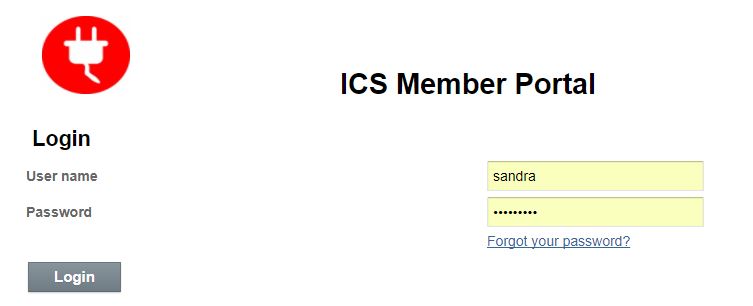ICS Member Portal
ICS Member Portal
Login & User Setup
Login Webpage
Forgot Password
You will be prompted to enter in the User Name and Email associated to the account. By clicking on Reset Password, an email will you sent to you with direction on resetting your password.
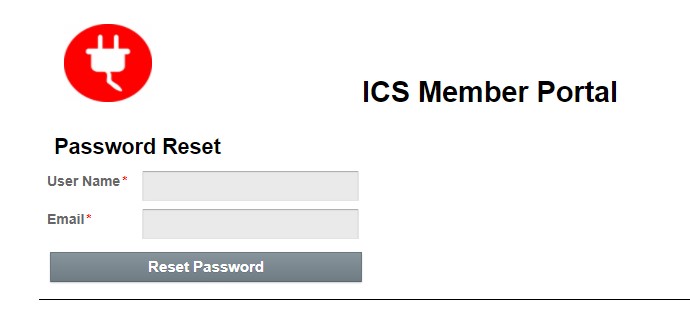
Setup a new User
Note: To setup a new user, you will need to have a manager role.
Under Profile in the menu bar, click on Add User.
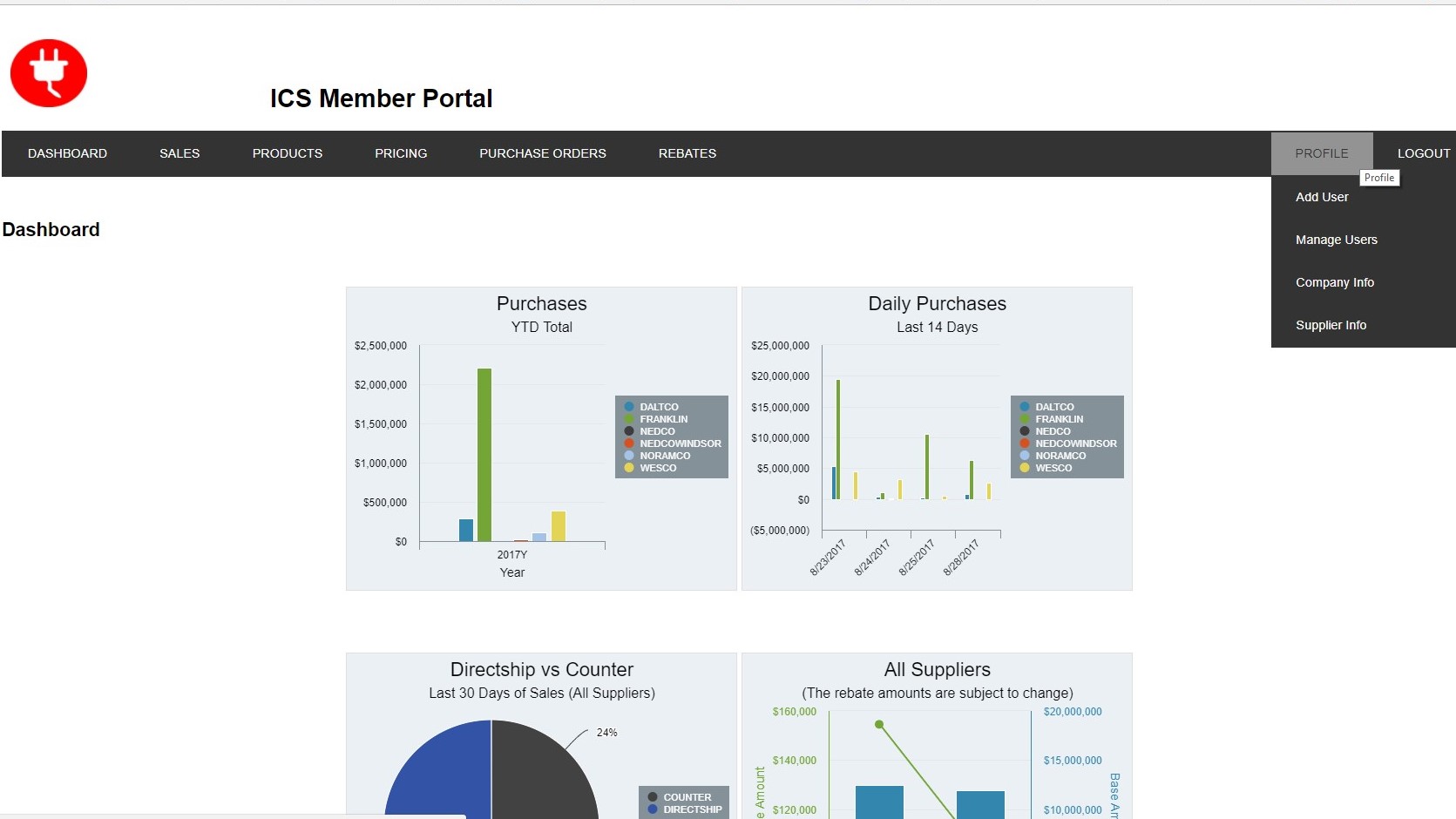
This will take you to the add new user webpage and you will need to fill out the form below:
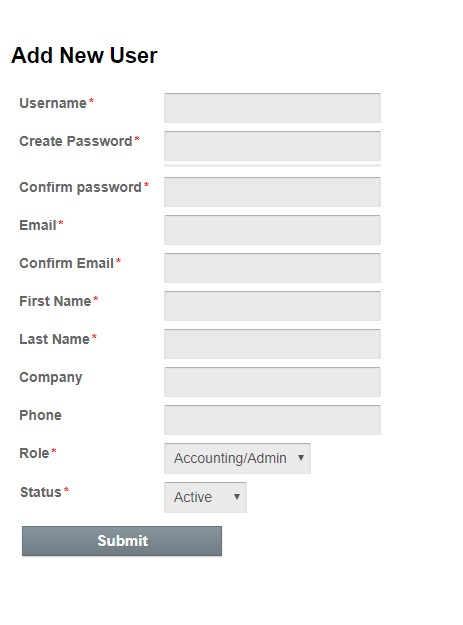
All of fields with a red asterisk are required to create a new user.
Under Role, there are four options:
1. Manager
2. Accounting/Admin
3. Purchaser
4. Project Manager
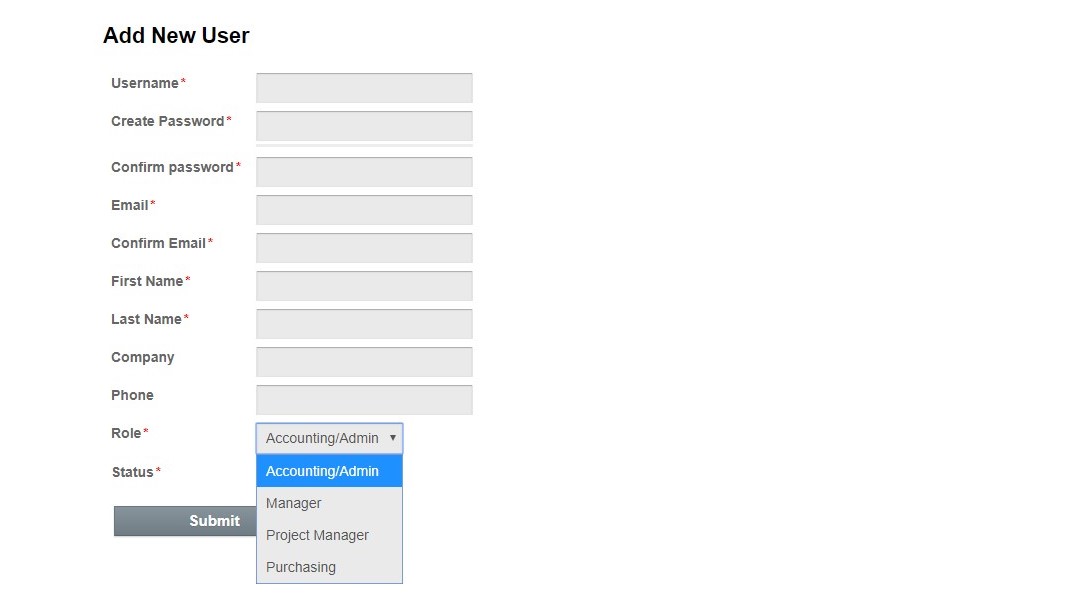
Below is an outline of what each role has access to in the ICS portal to help decide what role the user should be setup as. Note that the manager has access to all the portal tools and webpages.
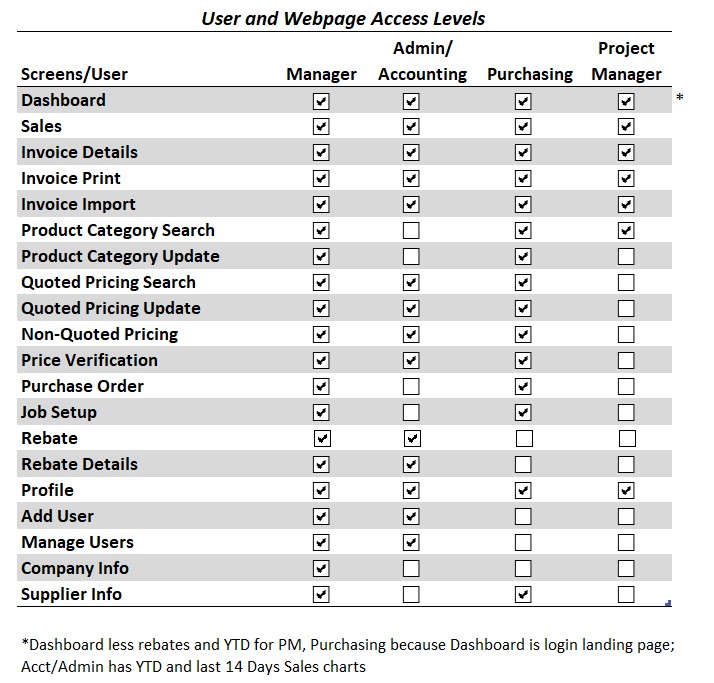
Once the form is completed, click on submit.
The new user will receive an email to the email used in the setup form notifying them that they have been setup with a link to the portal and their username.
NOTE: The password you used to create the user will not be sent to them in the email. You will need to provide them with this password by emailing them separately.
The user will be asked to change the password on the first time they login to the portal.
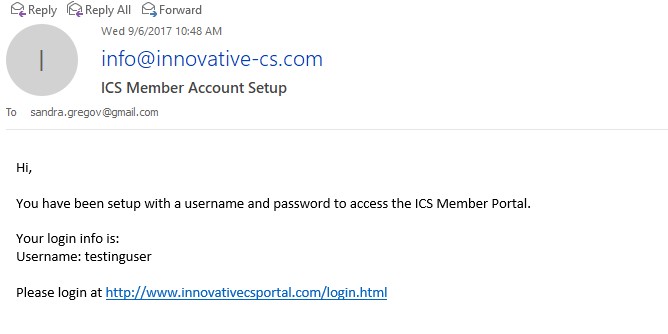
As the one setting up the user, you will also receive the following email:
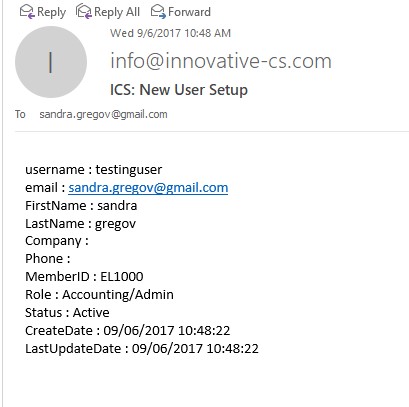
Manager User
Users who are assigned a Manager role have access to manager all users.
Under Profile, click on Manager User and this will take you to the screen where you can view all user for your company ID.
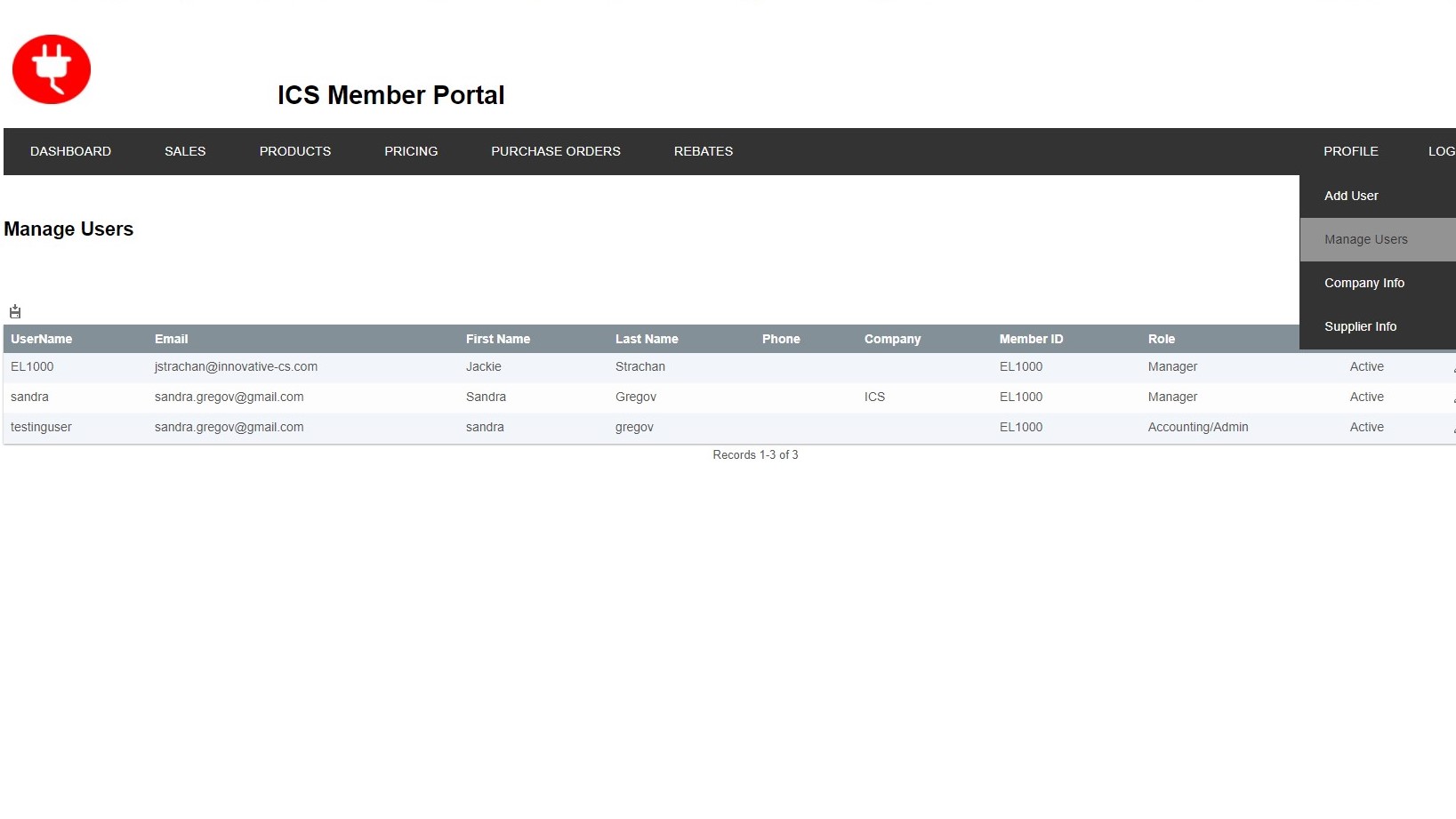
By clicking on the pencil icon to the right of each user, you can edit the user’s information such as adding in phone number or changing their role.
Note: Click on the Update button to save your changes.
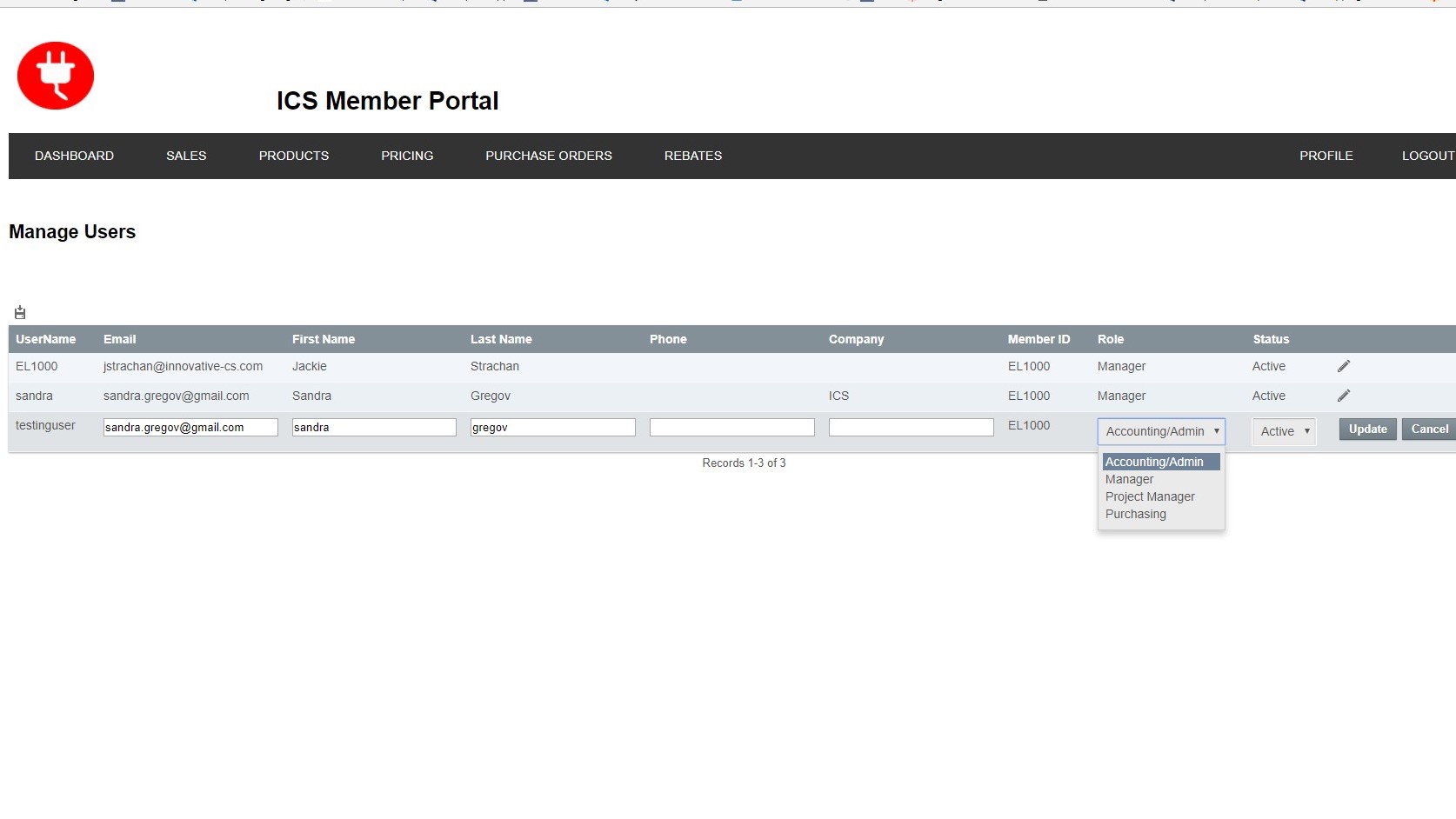
User Status
All users have a status: active or inactive.
If a user is no longer with your company or no longer needs access to the portal, then you will need to set their status to inactive by clicking on the pencil icon to the right of their entry and changing the option to inactive.
Click on the Update button to save the change.
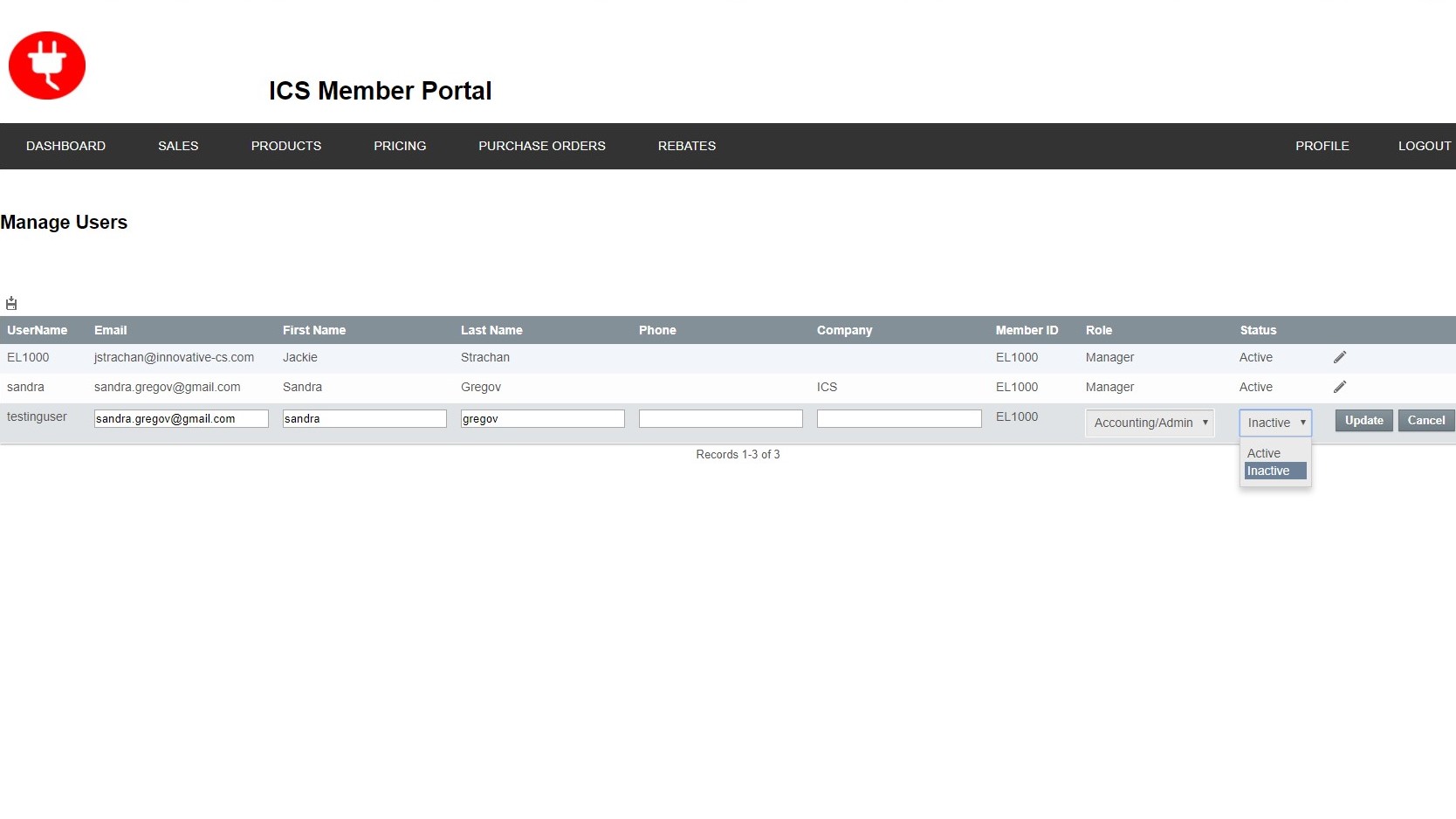
ICS Portal Contact
For any issues or questions, please contact Sandra Gregov @ info@innovative-cs.com.